那还不如不学了。
 程序代码:
程序代码: <style type="text/css">
body{
background:url("image/background.jpg");
background-size:1400px 768px;
}
</style>使用background-size属性可对图片进行长和宽的设置
 2014-07-23 10:30
2014-07-23 10:30
 程序代码:
程序代码: <style type="text/css">
body{
background:url("image/background.jpg");
background-size:1400px 768px;
}
</style>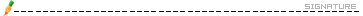
 2014-07-23 13:41
2014-07-23 13:41
background-position-x:50%; background-repeat:no-repeat;//这句是不重复出现同一张图片
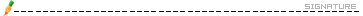
 2014-07-23 13:54
2014-07-23 13:54
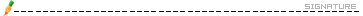
 2014-07-23 14:46
2014-07-23 14:46
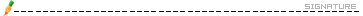
 2014-07-23 15:38
2014-07-23 15:38
 程序代码:
程序代码: <style type="text/css">
body{
background:url("image/2011109162922726.jpg");
background-repeat:no-repeat;
background-size:1368px 768px;
background-position-x:50%;
}
</style> 程序代码:
程序代码:<style type="text/css">
body{
background:url("image/2011109162922726.jpg");
background-repeat:no-repeat;
background-size:800px 720px;
background-position-x:50%;
}
</style>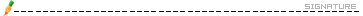
 2014-07-23 17:29
2014-07-23 17:29

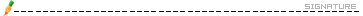
 2014-07-23 17:40
2014-07-23 17:40
 程序代码:
程序代码:<style type="text/css">
body{
background:url("image/12.jpg");
background-repeat:no-repeat;
background-size:800px 720px;
background-position-x:50%;
}
</style>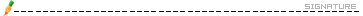
 2014-07-23 18:02
2014-07-23 18:02
 2014-07-23 18:27
2014-07-23 18:27